July in M365
Table of Contents
Azure Active Directory is no more, long live Microsoft Entra ID
This is an annoying one! - but I guess it makes sense.
Microsoft is renaming Azure Active Directory to Microsoft Entra ID, I think I heard somewhere that AAD was referenced around 1.8 million times across the Microsoft Docs, so this is a massive undertaking for Microsoft.
And I think the biggest problem for them will be all the community articles as well, I know I’ve written a few articles where I’ve referenced AAD, and I’m sure I’m not the only one.
It does make sense from a branding perspective, as AAD never just was just your active directory in Azure.
Microsoft 365 Archive
This is another one of those “why hasn’t this been a thing before” things - Microsoft is finally going to be letting us archive SharePoint site, in many industries you have to store project data for upwards of 100 years, but you don’t actually need to the data day to day, this feature will let you put a SharePoint site into “cold storage”, and then at a later point you’ll be able to reactivate that site for a fee (the only sample price I could find was USD$ 1.34 for a 128 GB site) this is really cool for those clients that’re running low on storage, and still need to store information due to regulatory requirements.
Microsoft 365 Backup
Finally! - Built in Backup, right in M365, I’ll be honest, for a while I didn’t see the point in backing up your Microsoft 365 environment … that was until I had my first client who needed a file that was deleted 5 months ago, well - you’re out of luck.
With this you get full backup of OneDrive, SharePoint and Exchange built right into M365 - I haven’t seen any pricing just yet, but it does look really cool, and backup is always going to be somewhat expensive (right until you need the backup) - having it built right into the platform is awesome, especially since Microsoft can probably restore files faster then any 3rd party ever would be able to due to throttling, with the rise of ransomware targeted at online services, this is absolutely awesome!
It does also look like some of these features will be exposed to partners, which means Microsoft are aware that there are people who’ve already made a living doing just this, and they’re not trying to push those guys out of the market.
Improvements for document library version limits
Another pretty neat feature that was announced this month, with a rollout starting March 2024 is improvements to the number of versions SharePoint stores, or at least the option to improve it.
Currently we can set a number of versions to keep, on a document library level, but that’s a bit course, this will bring some AIish’ness to the table, and let SharePoint decide how many versions to keep based on several different factors, including the number of users, the number of versions, the frequency of edits, and the size of the files.
(See roadmap feature id 145802)
Copilot pricing
We finally got some pricing for Copilot! USD$30/month/user - my initial reaction was “that’s steep!” - but as I’ve sat here thinking about it for a bit I think it might actually not be unreasonable, Copilot is not for everyone, it’s for a select group of your users, those who might benefit from a secretary, or those who create content.
Honestly I could see it being worth the $USD 30 for some employees to pay out of pocket, heck, if my employer won’t cover it, I might pay for it myself, at least if it’s as good as we’ve been promised.
List performance increases
Back in May we where promised performance increases for lists, and in July these started to roll out! - unfortunately there are some limitations to this, including it not working for lists where you have a custom form experience (either via SPFx or PowerApps), or at least, not yet, and it’s only available in the modern experience.
Browse OneDrive by people
Something I didn’t know I needed, but that just make sense from the second I saw it! - you can browse files by people! - this just makes sense, we’re humans, we tend to remember things by what people we worked with, maybe more so then what project we worked on, or what the file was called.
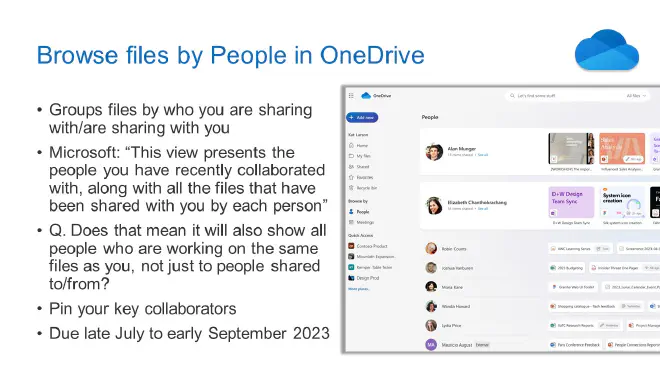
Viva pulse roll out started
Viva pulse is supposed to be rolling out here in July, I haven’t yet had a chance to play with it, but I’m looking forward to it, I’m hoping it’ll be a good tool for managers to get a feel for how their employees are doing, and how they can improve their work environment.
SPFx 1.18
July saw the first preview release of SPFx 1.18, 1.18 is what I would call a minor release, but we’re finally seeing one of the most requested features since the release of Adaptive card extensions!
We’re getting the option to customize the cards, including the option to add buttons right on the front page of your connections dashboard!
OneNote supports stream
This one is minor, but OneNote finally got support for Stream on SharePoint videos, this is great, because it’s one of those features we’ve been missing in the new roll out of stream on SharePoint.
Project Archimedes
This one is one that I missed back in May, so I’ll bring it up here! - It’s a game changer in terms of creating useful governance reports, tools like Rencore, Avepoint, ShareGate and alike are probably a bit worried about what the future holds for them.
A built in tool to generate data for governance reports, this is packaged under the syntex umbrella, so you’ll be paying for your usage, this is awesome since some of the other tools have a minimum license cost of 25 seats to even get started.
This is a tool that’ll let you generate a sharing report right from within your Microsoft 365 environment, and allegedly it’s able to generate a full report of a tenant with 1.000.000+ documents in just a few hours, this is insane, as soo may of those other tools really struggle with that initial scan.
From there you should also be able to generate delta reports, so you’re not scraping your entire environment every time.
The output (to the best of my knowledge) is just a HUGE json file that you can then dump into Power BI and build a report that highlights only what your org asks to see!
Bing Chat Enterprise
Have you been playing with the Bing chat? - well now Microsoft is bringing Bing Chat Enterprise! - this is the same thing, but with a promise that no company data will ever leave the organization, this is unlike the private version og the Bing chat.
Bing Chat is essentially a Copilot light, the main difference is in the fact that it does not have access to your data, you need to feed it data!
Bing chat enterprise is included in select M365 licenses by default, this includes Microsoft 365 E3, E5, Business Standard, and Business Premium. otherwise it can be purchased for an additional price of $USD 5/month/user.
TL;DR
Microsoft really seems to have a focus on “what are out partners doing, and can we do that as well?” - which is both awesome and scary to see, they’re slowly eating up partner, both in governance, and now backup, we’re certainly moving towards a future where no data has to leave your M365 environment.
Other then that, the focus on AI has not slowed down one bit, which is awesome to see!