June in M365
Table of Contents
Teams
Two new types of teams backgrounds
Microsoft has announced two new types of backgrounds for Teams, the first is a blurred background with the option to add a image for instance your company logo on top, this is pretty neat to give a “glass wall” effect!
The second is an animated background, I’m not sure how I feel about the animated backgrounds, but that depends on the implementation, if it’s like on the news where it’s slowly moving it’ll be okay, but imagine being in a call with someone who has nyan cat as their background!
Teams new client support for 3. party apps
This is only a very minor mention, but we can now finally use your orgs personal teams apps in the new teams app, this is a small thing, but was actually the only thing holding me back from upgrading, super pleased with this one!
Sequential Approvals
Another feature that was supposed to launch (but I’ve yet to see) is sequential approvals, a feature that let’s you build a multi step process while starting an approval in the approvals app.
I’m really looking forward to this feature, it’s something I often hear requested from customers, when demoing approvals.
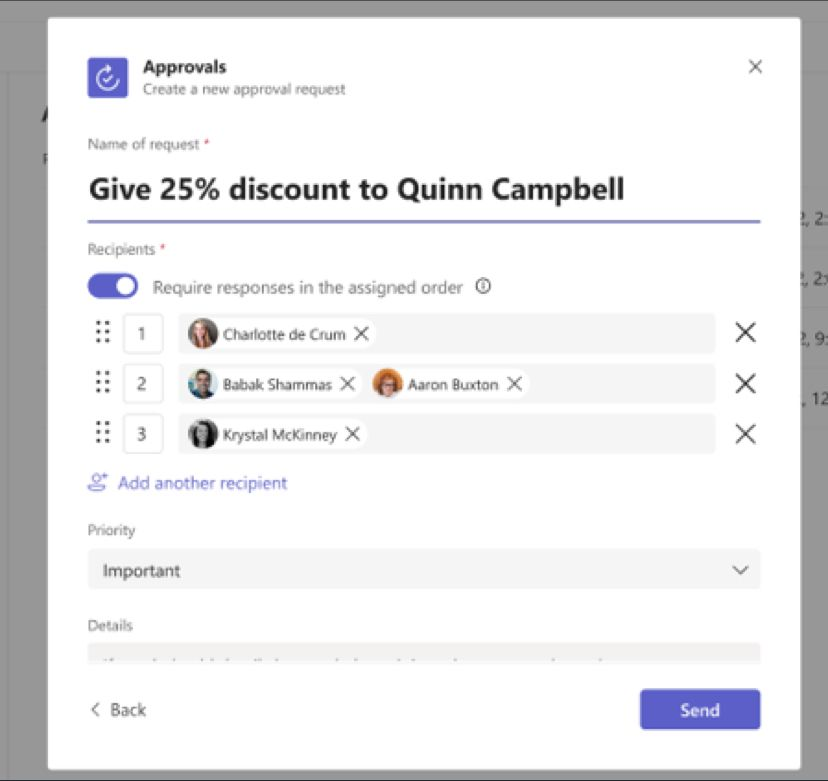
Viva
Viva pulse goes public preview
Viva pulse is Microsofts tool for managers to keep a finger on the pulse and get real world feedback from their employees, it’s now in public preview, it’s nice to see Microsoft starting to focus on the employee experience, and not just productivity.
I have yet to implement any of the Viva modules for any of my customers (except connections), but I’m looking forward to it, and this combined with insights is going to be a great toolkit for managers to see how their employees are doing, and how they can improve their work environment.
Viva amplify gets a release date (sorta)
Viva amplify is one of the viva tools that I’m looking forward to from a content creation perspective - it’s a tool to let content managers create campaigns and send them to employees via other tools like Engage (Yammer), Teams, SharePoint, Outlook etc, and then view metrics on how their campaigns are doing.
The roadmap has finally been updated to say that it’s coming in September, so I’m looking forward to that!

Viva Connections notifications
This one is a must beware for IT-admins, a change is coming that’ll make viva connections send notifications, such as @mentions and info about news posts in SharePoint - while I like the idea, this worries me since Viva connections is a part of teams, I fear that users will find these notifications annoying and turn them off, and then miss out on important notifications from teams.
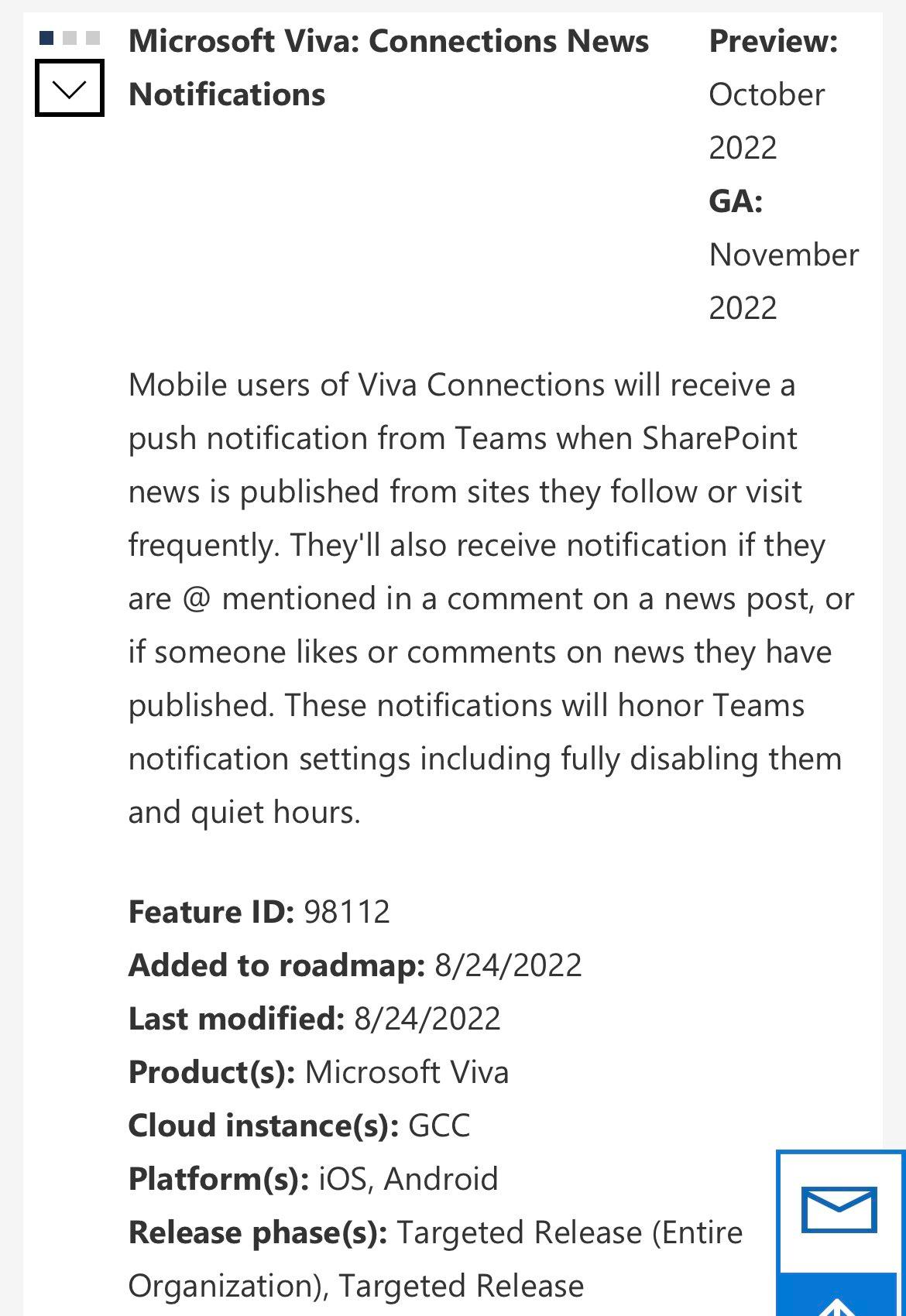
Dev
Fluent 2
If you’re a dev in the M365 space, you’re no doubt familiar with Fluent UI (formerly Office UI fabric) which is a design toolkit/framework from Microsoft for building apps for M365 that look like they belong! - Fluent 2 is the next iteration of this, and it’s now in publicly available!
The main focus is on harmonizing the design language across all Microsoft products, from SharePoint to teams.
https://fluent2.microsoft.design/
Graph Toolkit v. 3.0
If you haven’t played with Graph Toolkit now is the time to do so! - It’s a super cool collection of web components that let’s you get started, and build apps with the Microsoft Graph in no time!
New in this release is better picker components, dark/light mode switcher, improved SPFx support, and the big one for me, account switching!
OneDrive and SharePoint
Favorite documents in SharePoint
Another small feature that deserves a small shoutout is the ability to favorite documents in SharePoint, and then find them in your OneDrive later, sorta like the add shortcut to OneDrive, but for a single document.
A great way to aggregate the files you often work with in a single place.
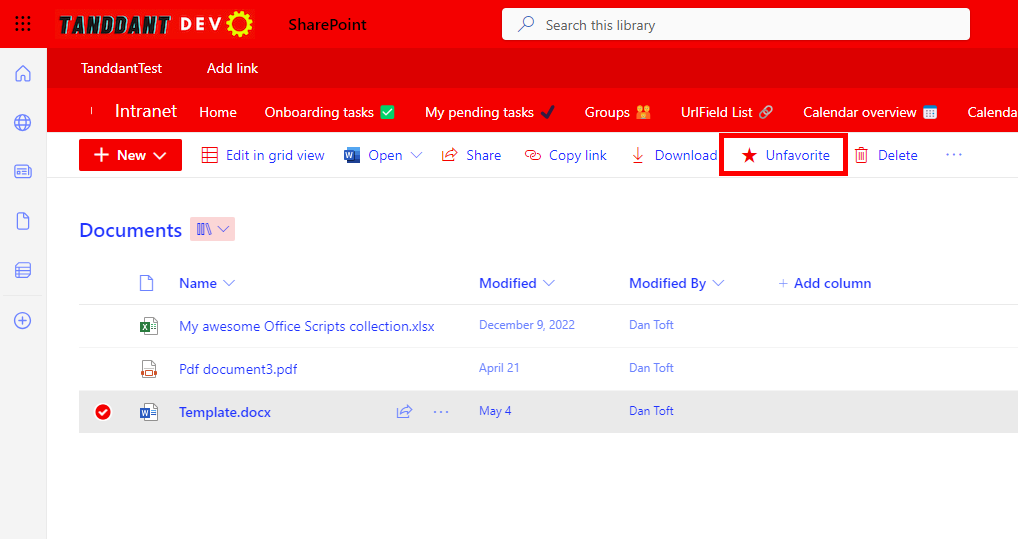
PDF Annotation and Fillable Form Fields
FINALLY - We can now edit PDFs in OneDrive right in the browser, while the feature is very lightweight, it’s a great start, we can highlight, make some quick doodles, or fill out forms, but we can’t add text, images, or sign documents, but it’s a start!
I’m really hoping we’ll see this coming to SharePoint some time in the not too distant future, but I’m not holding my breath since this might be competing with certain syntex features.
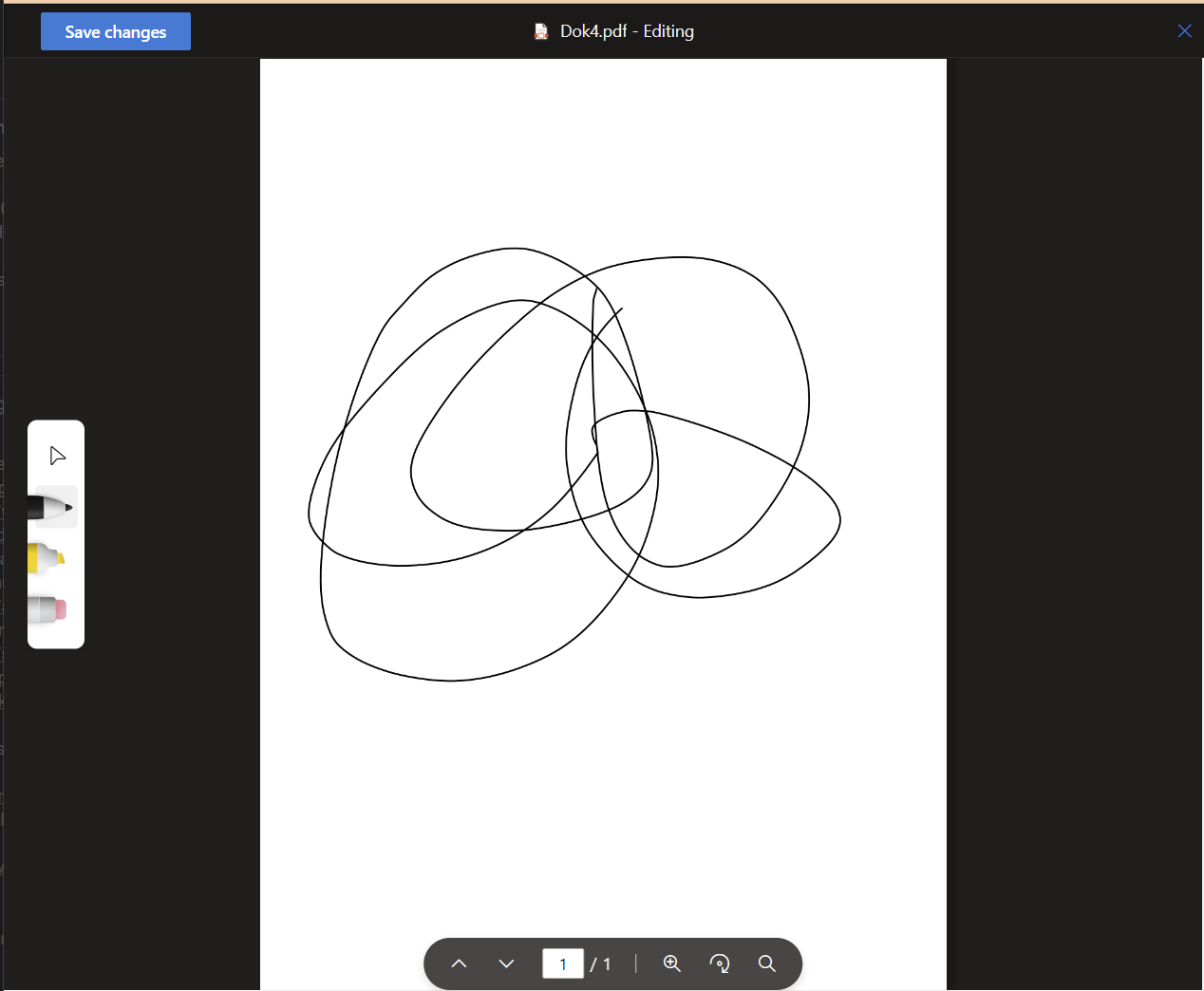
OneDrive simplified sharing
Permissions in SharePoint and OneDrive have always been tough, Microsoft has taken another stab at improving the experience, they seem to do this every few years, I really like where it’s headed this time around, a few less options for the user to care about, more focus on the end result, and a better experience for the end user. (if the admin has configured the default settings correctly)
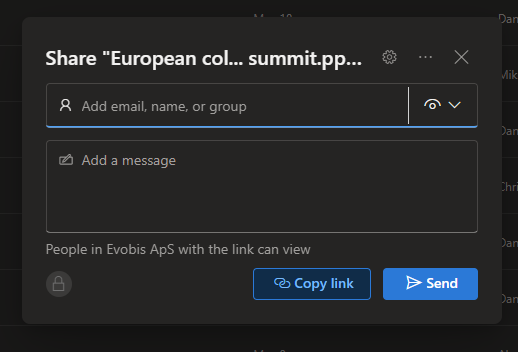
TL;DR
Microsoft certainly didn’t slow down in June, maybe July will be the month where we get a small break, isn’t it awesome being on a platform that’s constantly evolving? - I think so!