May in M365
Table of Contents
May started out with the super awesome M365 conference, and ended with build! - while I didn’t get to go to either one that doesn’t mean that I won’t be covering the updates from there, many of which unfortunately won’t be out before later this year, so let’s start by taking a look at some of the stuff that launched this month!
Outlook on the web work hours and location
Outlook online (and the new Outlook) got a nifty new feature this month, “Work Hours and Location” a nifty way to setup and share your work schedule, post pandemic we’ve seen a change in how people work, seeing Microsoft staying on top of this and allowing users to set a custom schedule is awesome!
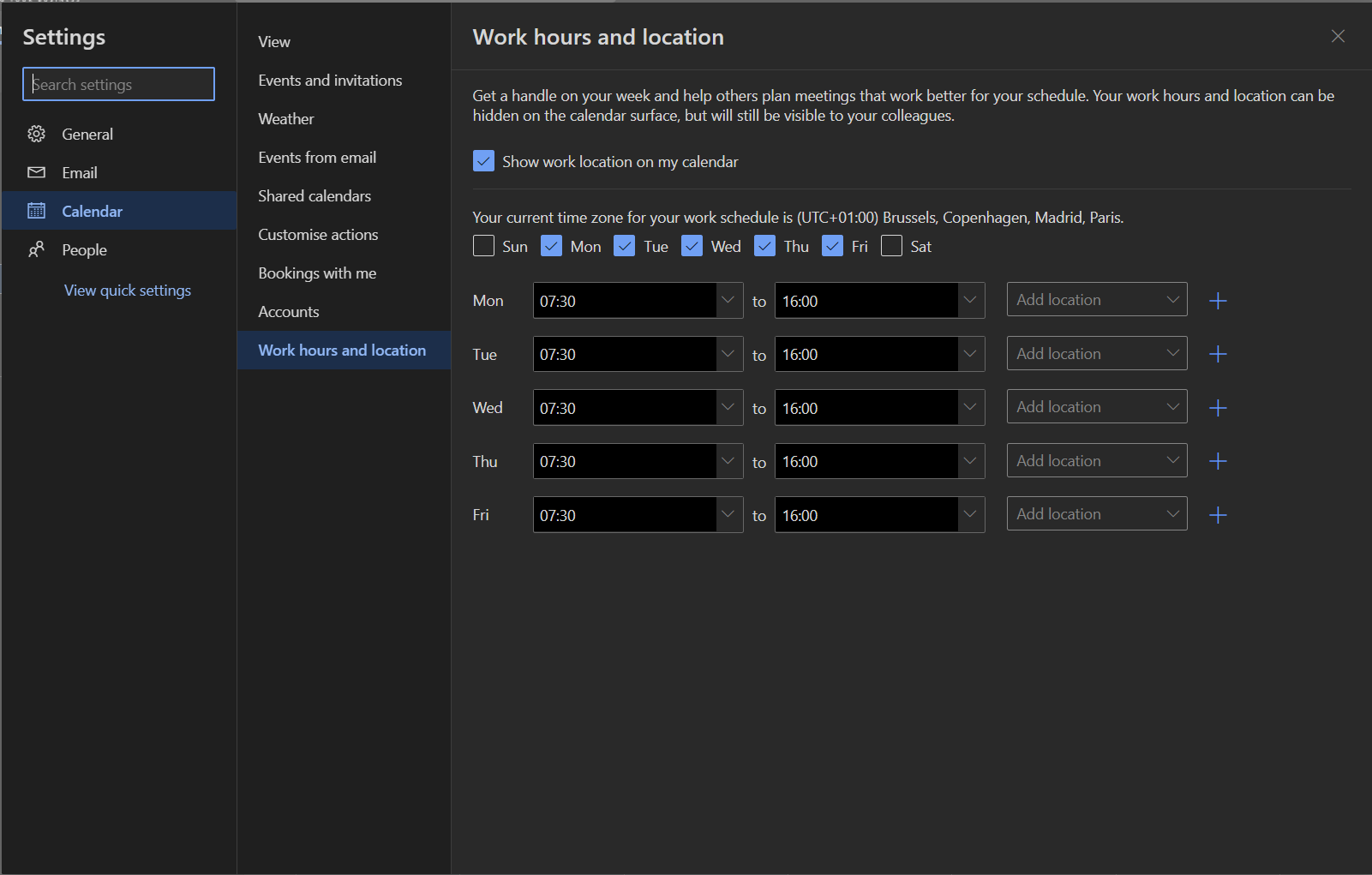
Now we’ve had working hours for a very long time, what’s new here is the option to set a location, this is great for those times where you want to schedule a meeting, being able to get an overview of where your colleagues are so you know if you’re doing an in-office or a teams meeting.
We’re now also able to setup “split working days”, so you can work remote from 08:00 to 11:30 and then maybe you have to pickup your kids you’ll be working again from 18:30 till 22:00 you can now do that without filling your calender with random “blocks”.
Now not only can you do this on a schedule, you can also change this on a day by day basis, if for instance you’re having a plumber come by, you can just mark tomorrow as a working form home day, unfortunately I haven’t found a way to set several locations on a single day without using the “bigger” schedule tool.
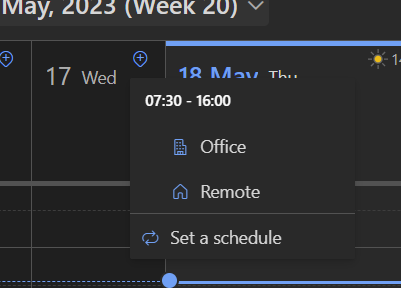
Edit forms responses
This feature is pretty neat, it does require admins to enable it in the admin center, but once it’s been turned on, users creating a form will have the option to allow respondents to edit their answers, this is a great feature if you’re using forms for things like “registrations for the christmas party” or other things in that ball park.
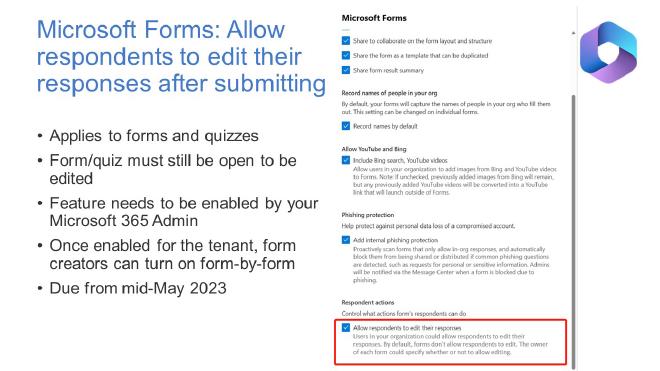
Modern document sets
Another really neat very minor thing that came up this month was actually a bit of a accident, I discovered that flipping a small switch on document sets causes them to modernize, apparently no one else had found this either.
Daniel Anderson made a great video about this here.
New look for Logic apps
Something I’ve really not seen addressed anywhere but that I find pretty neat is that a new look and feel for logic apps has started to roll out, now pure speculation on my side says we’ll see this hitting Power Automate within too long, and there’ll be more of a focus on it then.
But it looks more “grown up” and less “lego’y” then the old UI huge thumbs up from me!
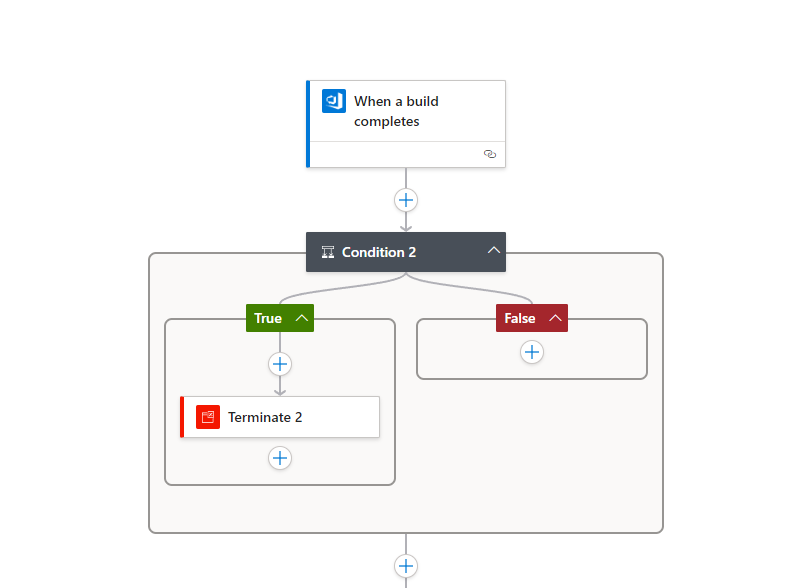
M365 Conference
Now for the big one this month!
Microsoft 365 conference happened in the beginning of the month, and probably deserves a post of it’s own, but I’ll try to summarize the what, when and whys that matter to you as a M365 user!
Most of those features unfortunately won’t be available till later this year, or maybe even early next year!
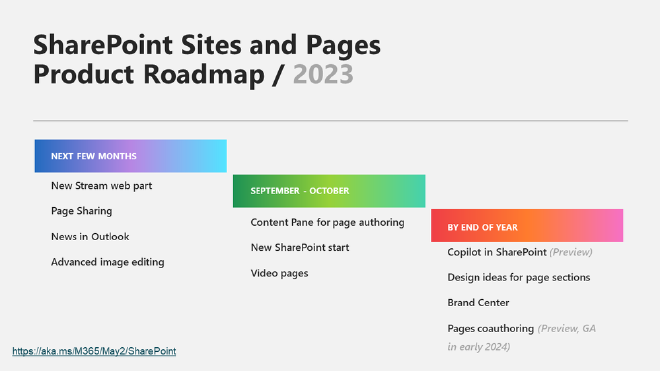
New UI for SharePoint
The first major thing that’ll truly affect the end users is what I would call modern UI 2.0, we don’t have a lot of details yet, but we’ll be able to customize SharePoint pages waaaaay more then what we’re currently limited to! - we’ll also be able to co-author SharePoint pages, two users can’t edit the same web part at the same time, but the same page without a problem.
The following gif is a snippet from the official Microsoft Slides.
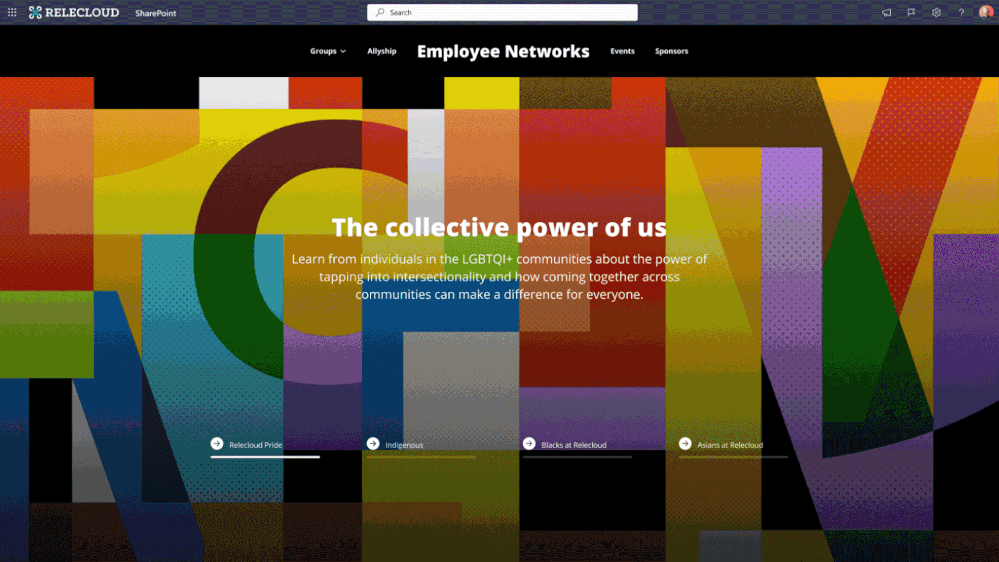
Brand center & BYOF
Along with the above awesome change we’ll also be getting more tenant customizations, what exactly those will be we don’t yet have a full picture of, but we did get one major thing! BYOF (Bring your own font) - soon we’ll be able to bring our own font to SharePoint, I’m looking forward to seeing intranets using wingdings! - this for me is one of those things we’ve wanted since the start of day, I’m really looking forward to seeing how Microsoft will implement this as to not break when people bring crazy fonts!
Copilot is everywhere
Copilot is Microsofts big promise with AI, I’ll have a full blog post coming on that when I get access and have actual experience to share, as for now it’s looking like it’ll be ChatGPT hooked into your M365 environment!
The main takeaway from M365 conference regarding Copilot for me was the fact that Copilot truly is coming to everything, from loop to Outlook to SharePoint pages, really everywhere!
This is also a great reminder that we’re nearing the end of hiding content behind obscurity, Copilot will find the content if the user has access to it!
Lists
Another area where we’re seeing loads of improvements is lists! - a product we’ve known and loved for years but in recent years it has gotten a lot of love is now getting even more love!
Lot’s of this stuff is already making it’s way to the MSA (Microsoft accounts) lists version, and we’ll see them making the way to our organization accounts soon enough.
Performance
Microsoft has really put a lot of effort into improving performance, allegedly we’re going to see an performance increase that’s close to 50%, loads of this coming from a behind the scenes switch away from IndexDB in the browser.
And loads of UX improvements to make it more intuitive, and faster to use!
Forms
Something really cool that I’m personally looking forward to is the ability to not only customize the new and edit forms more then we already can! - but also have several different forms on the same list, and share those forms, not just internally, but also externally (potentially even anonymously - still waiting for full clarification on that one)
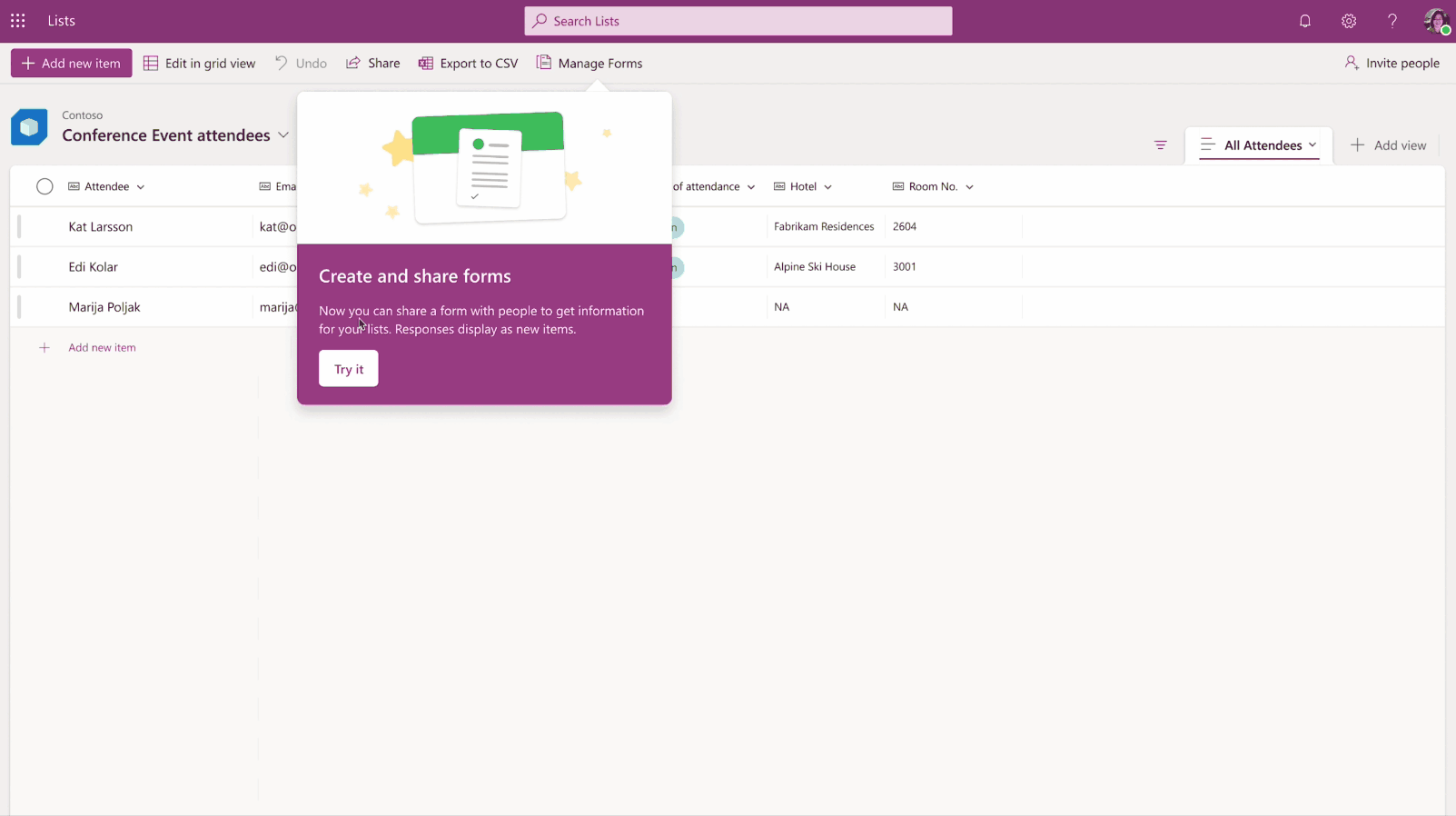
Co-authoring
Another thing that for me is a genuine gamechanger, co-authoring in lists, soon several people will be able to edit the same list at the same time, like we’ve been able to in excel for a while, this is something I hadn’t considered the need for, but now I don’t know how we’ve lived without!
For a lot of collaboration tasks this is pretty cool, imagine tracking tasks during a meeting but now you’re no longer limited to just a single note taker (you could also use loop for this, but that’s still a bit out for full public release)
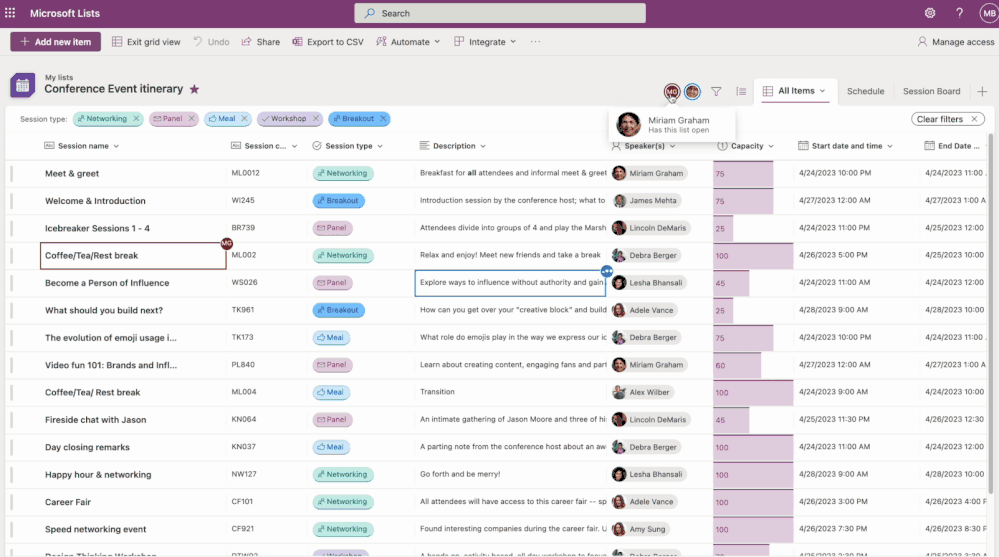
Send a page as email
Something I’ve often had requests for that we’re now finally seeing is the ability to send a SharePoint news post as an email! - we’ve been able to share them as a link for a while, but being able to share the entire post as an email is super awesome!
Open all files in client
This was just a side note (at least on twitter where I saw it), but I cannot stress just how cool this is, the number one request I’ve heard over the years is “can I open PDFs in the client like I can with office documents”, FINALLY Microsoft is making some promises to resolve this long standing issue, leveraging the OneDrive app you’ll soon be able to open any file stored in OneDrive or SharePoint in it’s native client!
New OneDrive homepage
Another really awesome one for me is a new look and feel for OneDrive (and who knows, maybe in the future SharePoint as well) - this new look is more glassy, a bit like we’re seeing in Windows 11, it’s nice to see Microsoft slowly aligning their design language cross product!
A tiny really nifty feature that I think will have a bigger impact then you might first imagine, not just for accessability, but also for the end users to feel like the product is theirs, colored folders, it’s a small thing, but it adds a lot of personality to the experience of using the app.
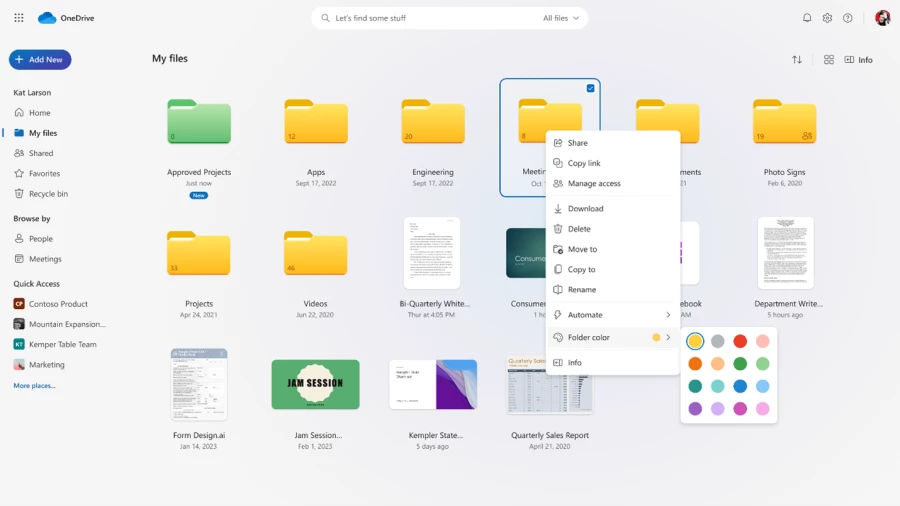
Tenant to Tenant content migrations
FINALLY! - Microsoft announced something I know hundreds of organizations have wanted throughout the years is finally coming! - built in content migration from tenant to tenant, this seems like we’ll see a very limited, but it’s something that many orgs spend lots of money on each year, Microsoft seems to have aimed for the lowest possible barrier here, so we’ll only be able to migrate content, whatever that means, I’m imagining that’s things like: Files, SitePages and Lists with items, but not any custom solutions, so this isn’t a end all be all tool, but it’s a free option that’ll do for maybe 80% of the mergers that would today need a third party tool like like ShareGate.
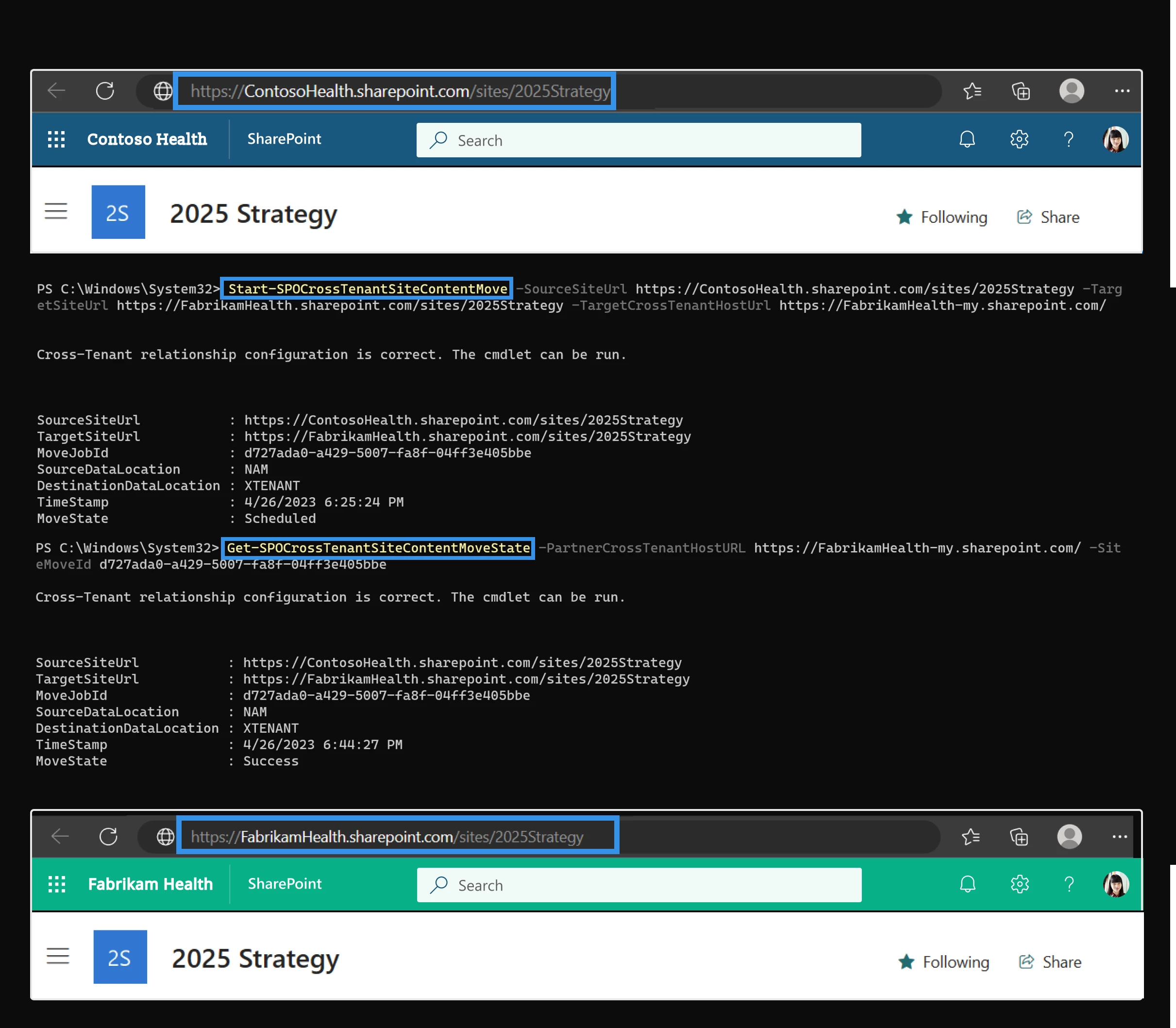
Microsoft Build
Another conference that took place this month was Microsoft Build, Microsofts big developer conference, unfortunately at the same time as European Collaboration Summit where I was attending, but that didn’t stop me from reading the book of news, and picking out a few things that really stood out to me!
Copilot extensibility
We heard news that Copilot will be extensible, with support for the Power Platforms Custom connectors, I’ve also heard we’ll get support for teams message extensions, but I’m unsure if that’s been officially confirmed anywhere yet.
Teams toolkit will also get a template to build these pretty soon, so you wont even need to change your existing tech-stack to get started!
Azure OpenAI Service
Azure OpenAI Service’s Azure AI Studio is going into preview now. Ai Studio is a tool that’ll allow orgs to mix in their own data with the LLMs.
Microsoft also but on a big talk about how they’re making sure the AI “behaves well”, making sure it’s ethics still apply, even if you feed it unbalanced data, there should be no way to train an evil model.
Dev drives (is WSL still relevant)
This will be a new storage volume type in windows, optimized for development, I’m really hoping this will be a performant drive type that can help with things like escaping anti virus scans, and since it’s a new volume type, maybe we’ll be able to avoid having to use WSL for performant NVM installs, since they might redo the way they manage the files!
We will se Copilot for the following products
- Dynamics
- PowerBi
- Fabric
- Windows
- Edge
- Syntex
- Power Automate
Of course this is super cool, but I’ll try to steer clear of any promises till I have it in my hands
A new Edge for business
Bringing a bigger focus on security, and hopefully the customizations organizations often demand, to prevent scenarios like recently where Microsoft added the Bing-GPT button in edge and many larger organizations didn’t appreciate their users using it, or seeing the button there!
Microsoft Cost Management
This one for me is really cool, a tool that backed by AI will help you better understand your cloud bill, ask it questions using natural language, and get useful responses, if it’ll be able to check for things like unused licenses is not clear to me at this time, but just on the azure side, being able to ask “what’s costing me soo much money” is awesome, and will help any IT admin around the world! - discovering that you’re spending 75% of your budget on a SQL server that you’re not actually using is never fun.
Microsoft Fabric
A new tool for analytical workloads, integrating AI, Power Bi, Data Factory and Azure Synapse in order to improve your reporting experiences by bringing all the tools you’re already using together with AI.
GitHub advanced Security for DevOps goes into preview
GitHub advanced Security for DevOps is something that those of us who’re stuck using Azure DevOps have been looking longingly for, features like Code scan, Secrets scanning, and dependency scanning - you know that annoying dependabot email you get once a week? - yeah, that’s coming to your actual production environment, not just your hobby projects! - I find the branding part to be the most interesting of this, keeping the github name to me looks like we might be looking into to a future where DevOps and GitHub are moving closer and closer together.
Loads of “Confidential” azure stuff
We’re seeing loads of confidential things, things like kubernetes, hardware level trusted VMs, it looks like Microsoft is pushing hard to make Azure an actual option for orgs where security/governance is of high importance, this isn’t a field where I do a lot of work, so I don’t actually know a lot of what options we have today, but seeing even more security options is always awesome!
Containers
We’re also seeing a big push towards containers in development, an awesome concept that makes development more streamlined, things like deploying containerized Azure Functions in an Azure Container Apps.
Azure API Center
A new service in Azure that’s a feature of Azure API Management platform that enables tracking APIs in a centralized location for discovery, reuse, and governance, seemingly without the “protection”, and therefor costs normally associated with APIM, I’m really looking forward to playing with it.
Microsoft Syntex Repository Services
Here we’re getting what Microsoft is calling Syntex repository services, from the looks of it, we’re getting a headless SharePoint site, meaning there’s no UI out of the box, but you have full access to all the APIs, this means you have all the benefits of being inside your M365 environment, like auth, governance and compliance, permission management, collaboration(things like @mentions), and a clean slate for you to build apps on top off!
I don’t see any word on pricing yet, but I suspect we’ll see this as more of a pay-as-you-go sorta thing then something that’s consuming your SharePoint storage - this is already what’s powering Loop and designer behind the scenes!
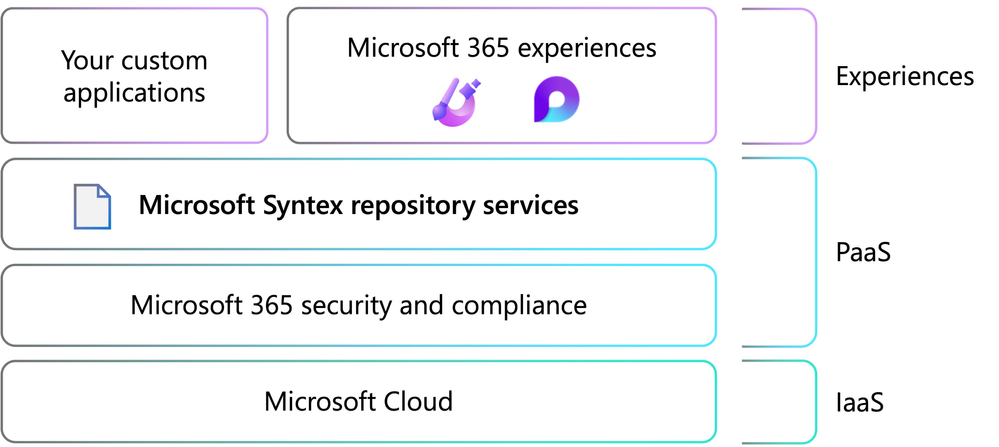
Smaller stuff from Build
- Mesh Avatars are going GA
- There will be an option to build our own mesh rooms
- Document translation in language Studio goes GA
- More ARM support on windows
- This focus makes a ton of sense with the ongoing rumor that Microsoft is currently working on their own SOC
- Github Copilot X in windows Terminal
- Work is being done on Graph APIs for Audit scenarios
- Power Platform excel to app feature (I want to see that before I believe it)
TL;DR
What a month may was, loads and loads of announcements, less in terms of actual releases, but we got a great insight into the direction Microsoft is headed with their M365 suite! - and as always you should be excited to be along for the ride! 🏎️