October in M365
Table of Contents
OneDrive 3.0
Microsoft started the month off with their OneDrive event where Jeff Teper and the gang essentially summarized a lot of the recent changes we’ve seen announced to OneDrive, the main focus was the overall facelift that we’ll be seeing in our OneDrive homepages, remember, OneDrive is your file explorer on the web 🙌
One really big feature they announced that I’m super stoked about is cross tenant OneDrive migrations! - We didn’t get a ton of details, but it’s coming, which is awesome, and unfortunately yet another nail in the coffin for migration tools
OneDrive sync improvements
As I’ve previously addressed I absolutely hate the way the OneDrive sync client handles deletions, the number of times I’ve seen accidental deletions from users who wanted to unsync a folder and ended up deleting thousands of files, now Microsoft isn’t strictly speaking solving the issue, they’re however changing the warning that appears, and making it very clear to the users what they’re doing, it’s a step in the right direction 🙌
The really big thing here for me tho is the open in app feature, this is a feature that we’ve wanted … Well forever, when I started working with SharePoint 5 years ago the most requested feature on the feedback portal (uservocie) was the ability to open PDFs in the client (Adobe acrobat), earlier this year it was announced that we would soon be able to do this, now we’ve finally gotten some more details on when/what we can expect from this, it should be releasing in December, and will allow us to open not just PDFs, but ANY file type, even CAD files, this is for me a gamechanger!
Clipchamp for work
A while back we saw the announcement that Clipchamp would be coming to M365 for work, now we’re seeing this rolling out, really looking forward to seeing an even better integration, I’m personally already using Clipchamp for any video work I need to do, so getting it even more integrated into the M365 ecosystem is very welcome.
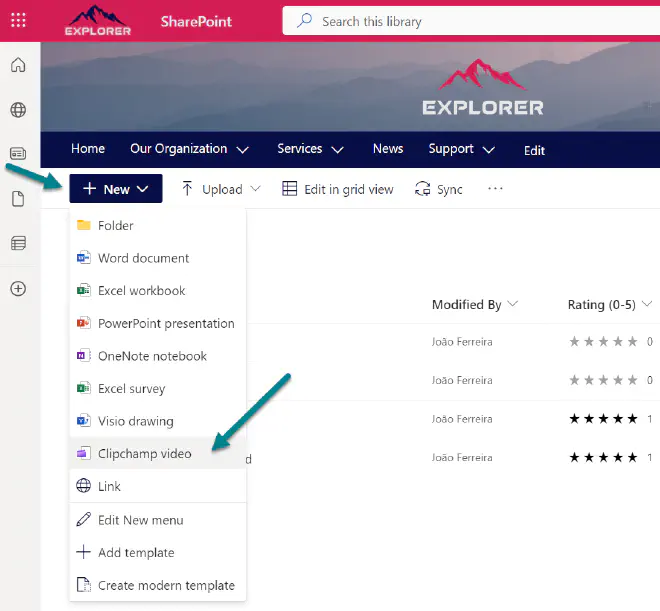
App bar customization
If you’re like me you never quite got the point of the left hand side app bar that launched in Microsoft 365 and SPO a few years back, well it looks like Microsoft has found a good use case for it, they’ll now allow users to customize it, unfortunately, any changes your admin has already rolled out will be overridden, and admins will no longer be able to edit the users choices, so that’s a thing, but I’m all for it being the users “task bar on the web”
Preferred solution for Power Platform
This is a very tiny, but super duper mega awesome change, you’ll now be able to set a preferred solution where your Power Platform customizations will go by default, this is a very welcome change, being able to have your flows always go in a solution just seems like something we should’ve had the option to do from day one
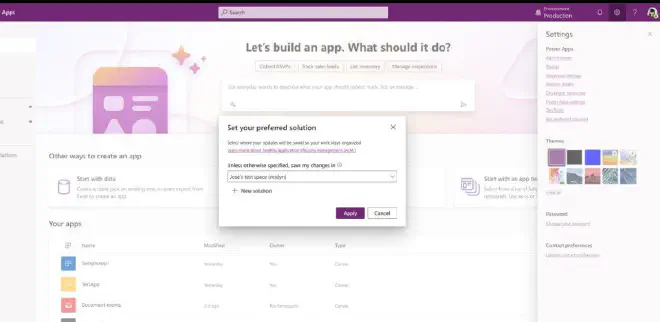
Town Halls in Microsoft Teams
Teams live events for me never really took off, especially in comparison to other tools on the market, it seems Microsoft has picked up on this too, and decided it was time for a refresh
This includes a lot of neat stuff, up to 20.000 attendees and 50 concurrent streams at once, the ability to have a green room where the presenters can prepare and have a chat before the producer moves them “on set” - it really looks like Microsoft wants to be competitive in the live event space as well!
Graph activity activity log
If you’ve ever been using Microsoft Graph, and pushed it just a tad hard you’ll no doubt have run into throttling, and not understood what’s using your resources, maybe it seems like you’re getting throttled no matter what, or maybe you’re just curious what the apps on your tenant are accessing - now we finally have a way, the Graph activity log that’s rolling out right now will let you query a log of the requests that have hit your tenant recently, how neat is this!
My only wish is that they’ll start to incorporate APIs like SharePoint into a similar style log
This is btw rolling out now 🙌
New Power Automate editor
For the first time in forever Power Automate got a serious facelift, not only including a more modern (and logic apps like) editor, featuring less pop-ups , and for me most importantly, a multiline expression editor 🙌
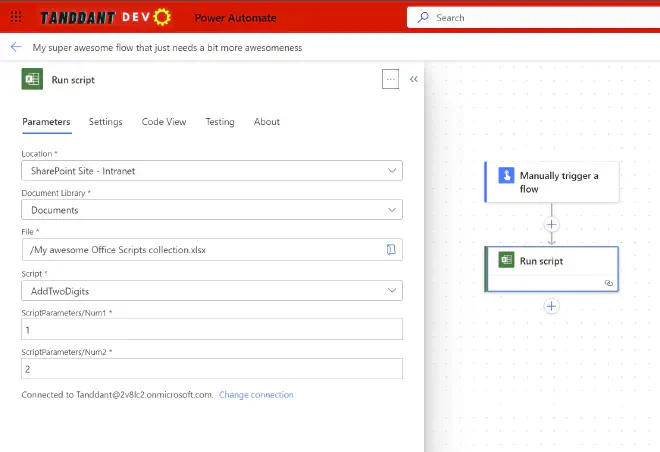
Loop Components Coming to Microsoft Teams Channels
Finally! - I’ve been asking since the release of loop why loop and teams didn’t work better together, it’s genuinely been a mystery to me that there never was a way to get it to work together.
Now we’re if nothing else seeing a step in that direction, soon we’ll be able to use loop components in a teams channel, with the loop file being stored in the teams channels SharePoint site.
Viva updates
We’ll be seeing a bunch of improvements when it comes to Viva in the coming time, Microsoft has a great not too marketingy blog post summarizing all these changes, but that doesn’t mean I won’t pick a few favorites
For Viva connections, we can look forward to:
- Dark mode
- Improved analytics
- New cards, including Sway, Forms and Power Apps, a People Search Card and with last months release of SPFx 1.18.0 we saw a ton of improvements to our development options when it comes to customizing the adaptive cards
- A big one for me is improvements to the Card designer that’ll let you pull line of business data from Graph directly into your cards without any custom code! - this is a big deal as many ACEs are simply wrappers for Graph data, so being able to do this out of the box without any custom code is awesome.
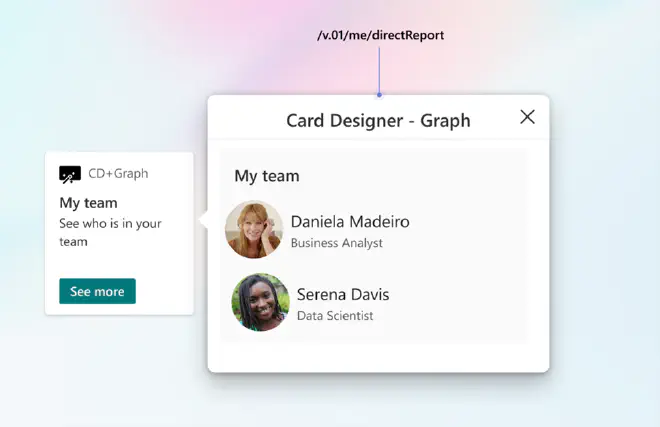
Viva engage
Viva connections also gets some new changes, including a new post type “Article”, similar to when writing articles on Linkedin, this will give you slightly more formatting and image options then a regular post.
We’ll also be seeing some better analytics, including analytics on how people are networking, reacting, and from where they’re accessing engage.
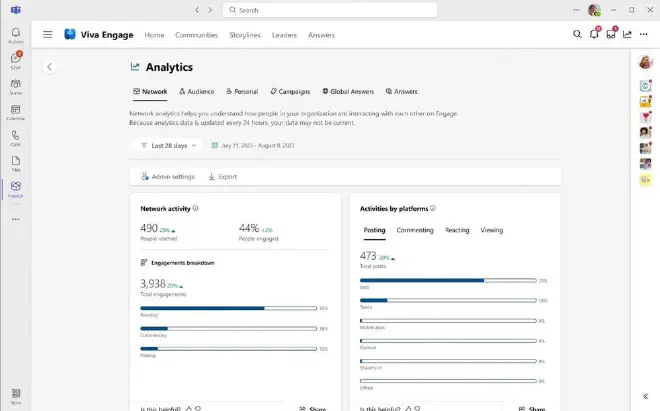
Draft and schedule posts, another nice feature that we’re seeing, is the option to schedule posts, something loads of people will appreciate for sure! - I know of several organizations that’ll be very pleased with this!
Viva goals
The long awaited Copilot for viva goals has finally GA’ed and is ready to help you setup your OKRs, even faster and smoother!
Viva Amplify
Finally after a long wait Viva Amplify goes GA, Amplify is one of the Viva products that I’ve been looking forward to the most, the ability for internal communication to spread their news across all the different products, but still manage it all at a single point is awesome! - not only will communicators be able to create sleek looking news for both Outlook and SharePoint but also see all their analytics in one place, and even more advanced statistics then we’re used to, including stuff like how many from each department sees their news.
Viva Home
This one is really small, but maybe oddly the most surprising one for me on this whole list.
Microsoft launched a “home” page for Viva, that’s not that surprising, but at the same time they’ll be bringing all of the Viva apps to the web, which is surprising to me, given that loads of the viva branding has been around Viva being apps in teams previously, but it makes sense to branch them out and improve the availability I guess.
This also means you’ll be able to pin Viva apps in your “Waffle menu”
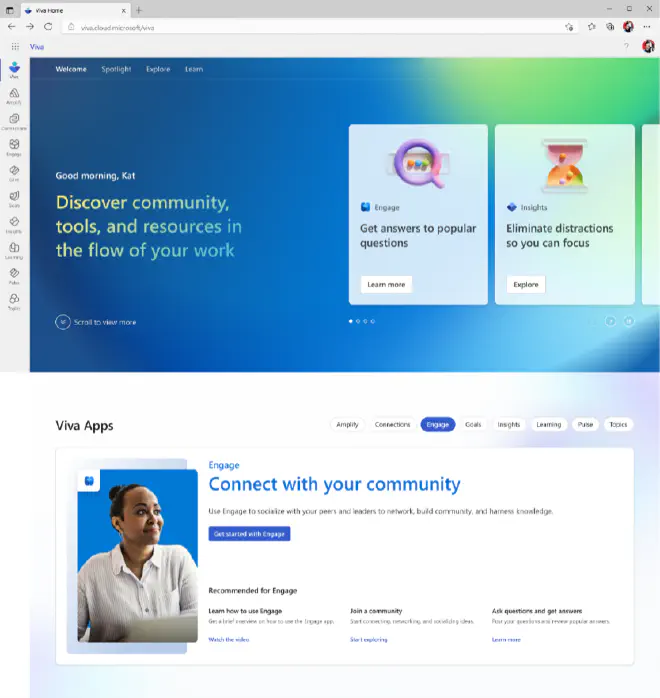
TL;DR
Microsoft is definitely gearing up for the Copilot launch in november, but that does not mean we’re not seeing a bunch of other cool stuff, I’m especially excited about the new Power Automate editor, and the ability to open files in the client from OneDrive, but there’s a lot of other cool stuff as well!
As always, the platform keeps evolving and giving you even more value for your money, and I’m excited to see what’s next!