November in M365
Table of Contents
This months post is a bit early, as I’m headed off to ESPC for the last week of november, and I know for a fact I won’t have time to write it then, but loads of stuff happened in November, especially around ignite - so let’s get started.
Show declined meetings in Outlook
This one is one of those things that has been frustrating to me ever since I became an adult and started to use calendars, why is it that when I decline a meeting I have no way to “re-find” that event, sure I can look in my deleted messages, but realistically I’m not going to do that.
When this is particularly awesome is, when you have that meeting where you declined, because maybe you had a dentist appointment, it’s now 8am on the day, your dentists office calls, your dentist is sick, now being able to see all the meetings you had declined, and perhaps even still join them is awesome!
Graph - The end of OneDrive and SharePoint search endpoints
Microsoft 365 Search has been all the rage for the past few years, creating confusion for devs all over the world, which endpoint should I choose? - SharePoint or Microsoft search?
Well Microsoft has made that choice way easier, by announcing that the SharePoint and OneDrive search endpoints will no longer be receiving updates, instead you should use the Microsoft 365 Graph search endpoint.
Custom user properties on persona cards
For a few years now we’ve been able to update our persona cards, and add custom properties, but always only using the Graph Beta endpoint, well now it’s finally GA!
You can use the OnPremisesExtensionAttributes to add custom properties to your persona cards.
I’ve been having some issues doing it from SPFx due to the token audience - but it works great from the graph explorer.
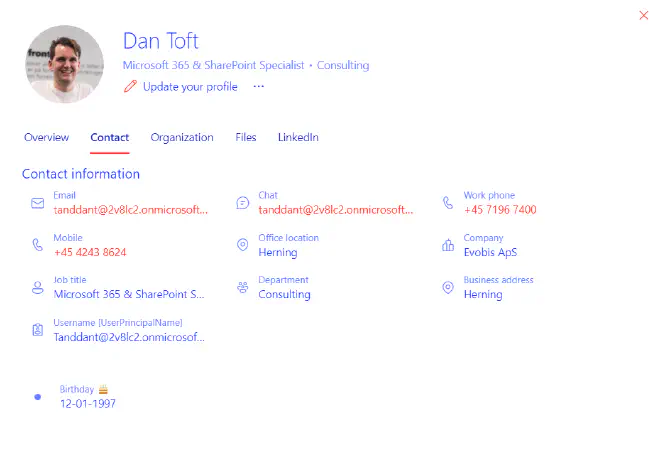
Changes to workspace retention settings in Fabric and Power BI
BEWARE - when you delete a workspace in Fabric or PowerBi, the current default retention is 30 days, in a upcoming update Microsoft will allow admins to change this to anywhere between 7 and 90 days.
However, they’re setting the default to 7 for all tenants!
Updates to User Profile Photos in Microsoft 365
User Profile Photos have always been a mystery to people (I even wrote a blog about it a while back) Microsoft has finally decided to ‘Fix the fundamentals’, this includes creating a single imaging service, instead of the current scenario, where SharePoint, Exchange, and teams all have their own.
The goal is for new photos to be synced everywhere within 24 hours, currently it can take up to 30 days for teams to get updated.
New teams is coming to the web
We’ve been seeing more and more of the “new teams” client recently, and now it’s coming to the web as well, how awesome is that
Teams chat in Outlook web
Not a ton of context is given in this roadmap item, but from the sounds of it, you’ll be able to chat with your teams contacts from Outlook web, this is awesome, the more I can stay in context the better
Archive teams channels
Currently you have the ability to hide channels, but no way to lock them down, this is changing, you’ll be able to archive channels, which will make them read only, and hide them from the channel list, this goes great with the upcoming M365 archive feature.
Add individual file shortcuts in OneDrive
For a while now we’ve had the option to add shortcuts to folders, or favorite files, this is just another way to create a “link” to a file that you’ll be able to store in your OneDrive - having more options is always a good thing, now you’ll be able to move these shortcuts around, and organize them in folders, sorted in a way that makes sense to you.
New Documents library templates
In recent time we’ve seen Microsoft do a huge push for templates, now we’re getting templates for document libraries, this is awesome, and will make it easier for users to understand the options that SharePoint provides.
But beware, as Kasper Larsen called out on X, it’s not all roses, the templates do not utilize Site Columns, but rather list columns, making it harder to reuse the content types, and get them to play nicely in search.
Rich notifications for Outlook
As you might’ve heard, the Outlook REST api has been marked for deprecation, in favour for Graph, this of course means we need more and more features to be available in Graph, and now we’re getting rich notifications, what this essentially means is that you’ll be able to get more information with the notifications, where’s with the “traditional” notifications you’d get a very minimal amount of information, and then have to fetch the rest yourself.
Teams - Auto update to new Teams
A few months ago, we learned that Microsoft would GA the new teams client, and that they would eventually update all clients to the latests version, well now we have a date March 31st 2024 is the date!
Changes to Project for the web license requirements
I have a bit of a hard time telling entirely what is in this roadmap item, but it seems like Microsoft is changing the licensing requirements for Project for the web, and allowing users with a M365 license to do some changes in Project, for instance marking tasks as completed, this is MEGA, I’ve worked with several clients where the license for project was the deal breaker, cause they wanted everyone to be able to do some changes.
The new Microsoft Planner
The above change is awesome, but didn’t make much sense to me, but however in the light of other news it makes a ton more sense, Microsoft is merging all their ‘simple’ task management tools, and creating a single app, ‘Planner’ - which will now support the anything from your personal planner boards all the way up to project for the web projects, where you need a gantt chart, dependencies, and all that good stuff. - how neat is that!
Microsoft Fabric goes GA
Fabric which is Microsofts data analysis tools package, announced back at build, it’s not a tool that I’m too familiar with, but if you’re a PowerBi consultant it’s for sure something I would take a look at
Mesh release date
Mesh, Microsofts take on the metaverse, that was the next big thing about a year ago, just before Chat-GPT launched and then promptly we all forgot what mesh was, it’s now finally releasing, virtual 3D rooms coming to teams, with a GA date of January 2024, finally - I’m honestly looking forward to playing with this, now sure I fully see the business case just yet, but maybe I’ll be sold after trying it!
SharePoint Premium
Okay, so this seems like a bigger announcement then it is, SharePoint Premium is essentially just a new name for the current Syntex, that being said there are some really cool promises for the future, like the ability to write a description of what you want in a column, and just have Syntex parse the document and write whatever you asked for, a single teams app for “high-value” documents, and give you warnings before contracts expire, some impressive promises for better governance tools, and much more.
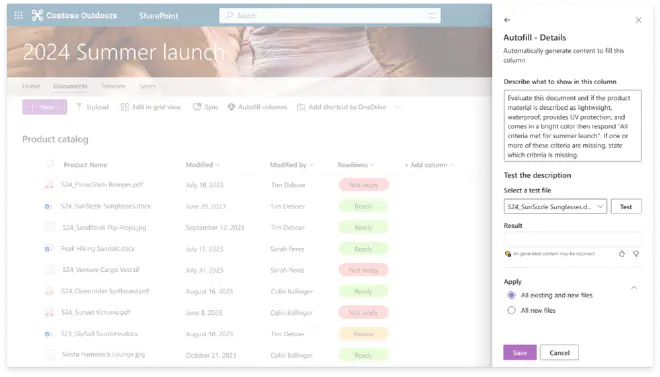
But for now I’m holding my breath, and waiting to see what the future brings.
Copilot studio
Power Virtual Agents are getting Copilot power, and a nice rebrand to Copilot studio, now with a focus on the ability for users to build their own “Copilots” - and using connectors integrate with 3rd party services, for instance if you want to build a integration to your HR system and make vacation requests, you’ll train a Copilot to do that using the Copilot studio.
TL;DR
As always, Microsoft is really pushing the boundaries of what’s possible, and I’m really excited to see what the future brings, and I’m looking forward to playing with Mesh, and the new SharePoint Premium features.
And how freaking awesome will the new planner app be!