August in M365
Table of Contents
Run a cloud flow for more than 30 days per invocation
This is a small change that has a big impact, the number of times I’ve seen builder stumble into this unfathomably annoying limitation is crazy, traditionally when you’ve created Power Automate flows you’ve been limited to 30 days run time per invocation, this sounds like a lot, but if you’re doing a multi stage approval flow this often isn’t enough, especially around holiday periods, where people might be out of office for 2-3 weeks at a time.
Browse by meeting in OneDrive
The OneDrive homepage has been cited to be “your file explorer on the web”, and Microsoft is taking that statement to the next level with this new update, you’ll now be able to browse your files by which meeting they where in, last month we saw how we where able to access files by people, and now we can do the same by meeting, having several different ways to access the files depending on how you best remember is great!
Meet
Along with the above update to OneDrive, Microsoft has also been hard at work on a new update to teams, the “Meet” app, this app, allows you to get an overview of recent and upcoming meetings, access, chat, files, and if you’re a teams-premuium user, you’ll also be able to access AI powered overviews, mentions and suggested tasks.
New SharePoint site creation experience
This one is IMO pretty minor for existing users of SharePoint online, but a major change for those who’re just getting started with SharePoint, Microsoft is bringing some updates to the site creation process in SharePoint Online - they’ll be adding new site templates, and updating some of the existing templates to provide more ootb value.
See Here for more on what exactly is changing.
Microsoft Clipchamp for work
If you’ve had to edit a video in the past year or so, you might’ve come across Clipchamp, for me it’s like a modern era windows movie maker, just easy enough to use for me to get the job done, not advanced enough to do absolutely everything.
I use it every time I need to edit a video, now it’s coming as part of your Microsoft 365 plan (notably not Office 365 licenses), this will allow you to integrate with your M365 data, and post your video with Steam, keeping all your data inside your tenant!
OneDrive sync client error handling changes
If you’ve used the OneDrive sync client and been offline for any period of time while working, you’ll undoubtedly have seen the “Resolve sync file conflicts”, and if you’re anything like my clients, you’ll have pressed the “keep both” option, and later wondered, where the heck did my changes go? … or someone else will when someone else inevitably chooses the wrong version.
Well no more! - Microsoft is removing the “keep both” option, and will now force you to merge the two files right away, I’m worried this will cause frustrations with the end user, or worse, cause them to overwrite others data, but I’m hopeful that this will be a good change in the long run, once people know how to use it.
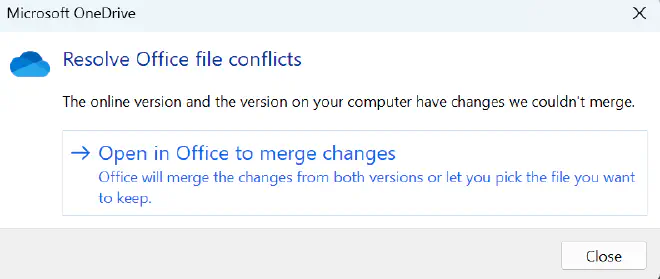
Read more about this change.
New teams release date
If you’re like me, you’ve been running the new teams client for a little while now, but having two experiences is always annoying for en users, something that’s come to my attention is that we now have a “switchover” date, for the new teams client - this is the date that Microsoft will start rolling out the new client as the default to everyone! - that data is Early October 2023.
See all the different release dates here
SharePoint Platform: Minor Visual Refresh
If you’ve been around within web design for more then a decade, you’ve no doubt seen the trend that is sharp corners to soft corners to sharp corners - well lo’ and behold, we’re moving back to soft corners, Microsoft is updating the look and feel of SharePoint to have softer corners, I hope this is just a small part of the the modernization to SharePoint that’s supposed to launch later this year, but I’m not holding my breath for that one.
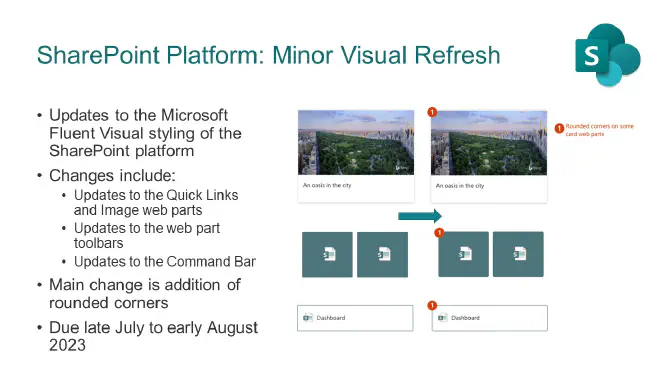
Colored folders
Another cool update that’s started to roll out is colored folders, back at M365 conference in the spring we where promised colored folders in OneDrive, but now that they’re here (targeted release), and also available in SharePoint!
I was initially sceptical, but I think the feature is growing on me, I love the ability to quickly identify my folders, something I’m sure people will actually be missing in file explorer!

Thanks to Ami for the screenshot
Announcements in Viva Connections
If you’ve ever had an intranet, I’m sure you’ve had the need for a “THE SERVERS ARE DOWN” announcement channel - Microsoft is bringing this to Viva connections, this means that when accessing your intranet in teams, or on mobile, we’ll have the option to show an announcement banner, and serve the users a notification, this is awesome! - unfortunately there are no news on how this will be surfaced in SharePoint where you might already have made investments in your intranet, and want a similar experience.
Page sharing
A neat little feature is Microsoft making it easier to share the SharePoint page you’re currently on, and also thereby giving others a direct permissions, in case you didn’t know: SharePoint pages are also stored as a file in SharePoint, and you can manage permissions on a page by page basis, it’s nice to see Microsoft promote this option more!
Python in Excel
Even as someone who’s not a python developer, I know that python is “the” data analysis language, and it’s super awesome to see Microsoft embrace this, and not just stick to their Office Scripts running their own TypeScript, and as with office scripts, this will be able to run in the cloud, making it accessible to everyone, everywhere!
Having different ways to not only calculate data, but also the option to map it in different diagrams and a like is absolutely awesome!
TL;DR
Huge improvements to Power Automate, OneDrive, Teams, SharePoint, and Viva Connections, generally it’s awesome to see Microsoft really picking up the steam here towards the end of summer, and I’m excited to see what’s next with the upcoming conferences in the fall, personally I’m looking forward to an awesome Nordic summer late september!