January in M365
Table of Contents
January held some personal achievements for me! - I was awarded the Microsoft MVP award for the first time, which is a huge honor and I still can’t quite believe it, I still haven’t quite had the time to process it, as I’m in the middle of a move on the home-front, but once that’s over I’ll be back at full steam and I’m looking forward to it!
Now let’s get to looking at what’s happened in the M365 space in January!
Copilot for all!
For what felt like a very long time (but was actually only a few months), Copilot for Microsoft 365 was only available to a select few, those who were able to purchase 300 licenses.
That however all changed on january 15th, when Microsoft announced that Copilot for Microsoft 365 would be available to all to purchase, at the same time they announced Copilot Pro, a Copilot for the consumer market, brining that amazing Chat-GPT integration in the office apps to everyone for just USD$20/month - which if you’re already paying for OpenAI, is a steal, if not, well yeah, it might be a bit steep, but I don’t see a future where knowledge workers don’t have access to something like this.
I’ve got a license myself, and while I’m not impressed with it’s performance, part of that seems to be related to the fact at most of the information on our production tenant is in Danish, which Copilot doesn’t yet support.
Custom fonts on the roadmap
All the way back at M365 conference last year, we were promised the possibility to “bring your own fonts” to SharePoint, and now it’s finally on the roadmap, and it’s coming in March 2024, how awesome is that!
WordPad retirement
After 30 years of service, the WordPad app has been removed from the latest Windows 11 Insider builds, and will probably be removed from the final release as well at some point, but honestly with the latest updates to Notepad, I don’t think anyone will miss it, tabs and dark mode was all I ever wanted!
Changes to the Website tab in the new Teams client
This is the first time I’ll ask all you IT-admins to open your message center, find a message, and down-vote it mc708500 is one of those announcements that really sits wrong with me, a change is coming to teams, when you press a webpage tab in Teams today, it opens inside the Teams app, however from april an forward on that will no longer be the case, and it’ll instead open in a browser.
I get why Microsoft does this, as loads of websites don’t properly authenticate in the teams tab, but honestly it just kinda “throws ofF” the integration, and the feeling of teams being the “one stop app”.
Teams meeting enhancements
Teams meetings is one of those things we’ve all been spending a whole lot more time doing in recent years - so any update that improves the experience is a welcome one, and this month we got a few of those.
First of a change in the grid view, where the grid now shows everyone as equals, even if they don’t have a camera on, making it so that those without a camera on are no longer second class citizens.
There’s also some minor changes to the invite email to improve usability of those, and lastly there’s a new waaaay more streamlined way to change which audio device you’re using, which is a welcome change, as the old way was a bit cumbersome, and often hard to explain to someone on the other end of a call who’s not that tech savvy.
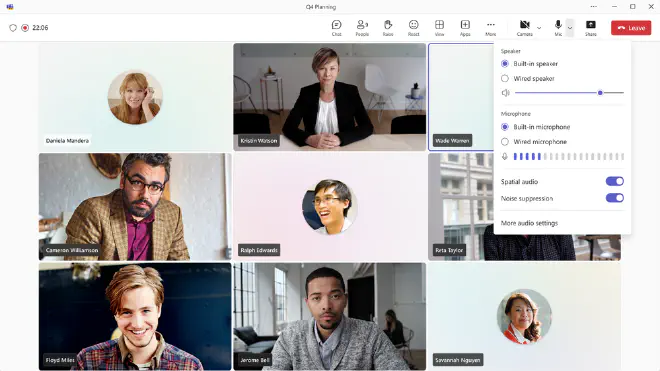
Teams hide general channel
This is a very simple but very welcome change to teams, simply the option to hide the general channel in a team, something I’ve had people ask me for literally since I started working in this space!
Power Apps User Defined Functions
When doing “pro-code” programming we’ll often talk about functions, and the awesome reusability of them, this is a change that’ll let you write your own functions in Power Apps, and reuse them across your app, which is a huge step forward in the “low-code” space, and something I’m really looking forward to trying out! - anything that minimizes code duplication is a win in my book!
Microsoft Lists - Drag to order list items
This one unfortunately doesn’t have a ton of information on what or how it’ll work, but from the sound of it, it’s a very welcome feature, and something people have been requesting since the dawn of time! - the option to drag an item in a SharePoint list and reorganize the list, how awesome is that!
TL;DR
Microsoft is finally releasing the beast with Copilot for Microsoft 365, and it’s availability to everyone, but also keeps at it for improving all the other amazing products in the platform, and I’m really looking forward to what 2024 has in store for us, not just in terms of AI, but also in terms of the other products in the platform, and how they’ll evolve.