January 2023 in M365
Table of Contents
The death of stream
Well - sort of, as you may have noticed, Microsoft is pushing Stream on SharePoint pretty hard! - this also means the death of classic stream as we’ve come to know and love (or hate) it.
This also means more features coming to SharePoint, this includes an option to create playlists of multiple videos, for instance if you’re building a learning session consisting of multiple videos.
Microsoft unveiled some quite important “save the dates” - as we now have a schedule for how and when stream is going away - it’ll be a three-phase process.
- May 15th - You’ll no longer be able to upload new content to stream.
- October 15th - This is the “official” death date, stream will close, and users will no longer be able to access their content. - this is when the phone starts ringing, and you’ll be able to enable extended support.
- February 15th ‘24 - This is the “real” death, on this day ALL your content in stream disappears … forever.
BEWARE - It is your own responsibility to migrate from Classic stream to Stream on SharePoint, whether this is a cool play by Microsoft or not, I won’t comment on, but you really need to start thinking and planning about how you’re going to migrate if your org is using stream.
Planner Application Permissions
This is a small one if you’re not a dev, but for us devs, it’s huge - back in October Microsoft promised us Planner application permissions, they’ve now landed, what this means is that we’re now able to support Planner in automated workflows without needing to use a service principal, but can instead use our normal app-registrations, this is huge, both for the accessibility and security, and makes supporting business scenarios in Planner a lot smoother and easier.
Office scripts
If you’ve been around for a little while, you might have noticed just how hard Microsoft has worked to kill macros, and while nothing will stop that old script guy in the corner, they’ve now launched the first real alternative … or well, it’s made it to the desktop, it’s been in the cloud for quite some time.
What is Office scripts? - Office scripts is a way to run Java(Type)script inside your Office apps, currently limited to Excel.
It provides a great API to interact and automate parts of your spreadsheet - that could be counting and adding up in ways you normally couldn’t do in excel, or - and this is where it gets better then macros for me, you can run you scripts from Power Automate, so you could have a spreadsheet with everyone’s contact info and look up peoples phone number from Power Automate (please don’t actually do that, it’s a terrible way to structure that info, just using it as an example)
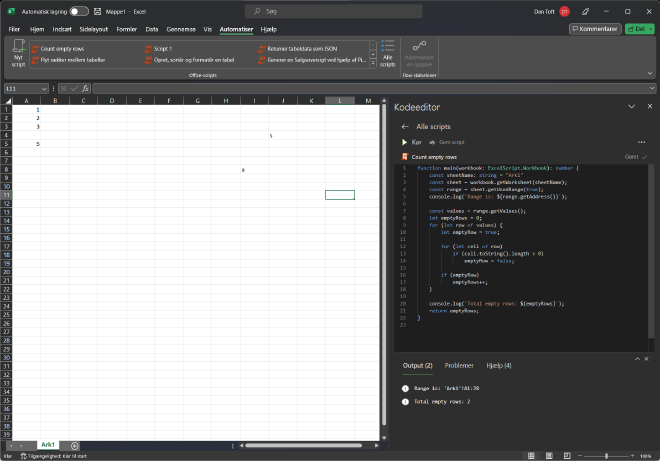
The death of Teams Wiki pages
If you’re one of the dozen or so people left on earth who still uses Teams Wikis, it time to act NOW - from mid-February they’ll users will be unable to create new wikis, an option will be provided to export your existing wikis to OneNote, and instead use a OneNote tab in teams.
This change makes a ton of sense given the relative feature parity between the two products, and OneNotes superior search experience (and indexing in Microsoft Search)
See MC496248 for more info
Update to Microsoft/SharePoint lists
Ever since the “launch” of Microsoft lists, we’ve seen a ton of love for them, and for the past year Microsoft has been pumping out new features, they currently show no sign of slowing down anytime soon! - we’ve seen a few new features already, and a ton more are just around the corner, this includes:
- Calendar view - week mode (coming soon)
- Generate a list from CSV, this feature launched and is working awesomely
- This provides a great way to import data from an older system you have and surface it in your SharePoint environment for all users to take advantage off - perhaps that old contact list form earlier!
- Additional lookup field options
- Lookup to boolean & multi choice fields.
- Column formatting to show up on lookup fields (this is MEGA)
These updates were announced at Ignite, but are starting to show up now.
TL;DR
The platform you’re on is constantly evolving, beware that Stream and teams wikis are going away, and lists are getting even more awesome!